my analogue pocket review: almost great
the console is a 6.5/10 and provides a course on how you need to pay attention to little details to be truly great
I bought an Analogue Pocket for $220 and have been playing it non-stop for the past several days. I only played Pokémon Red/Blue/Yellow as a child, so now that I own a store that sells Pokémon cards I’ve decided to play through the second gen of Pokémon games starting with Pokémon Crystal.
As you can see from the Pocket’s sleek marketing material, it’s an aesthetic gem of a system, about the size of an original Game Boy with a screen that is 10x the resolution. It plays all Game Boy, Game Boy Color, and Game Boy Advance games. And unlike competing console remakes, it uses FPGAs (field programmable gate arrays) to actually run more or less equivalent hardware to the original systems. So there is no emulation (or software layer) between you and the game. It’s roughly as if Nintendo itself did a re-issue of the Game Boy. Or that’s the marketing.




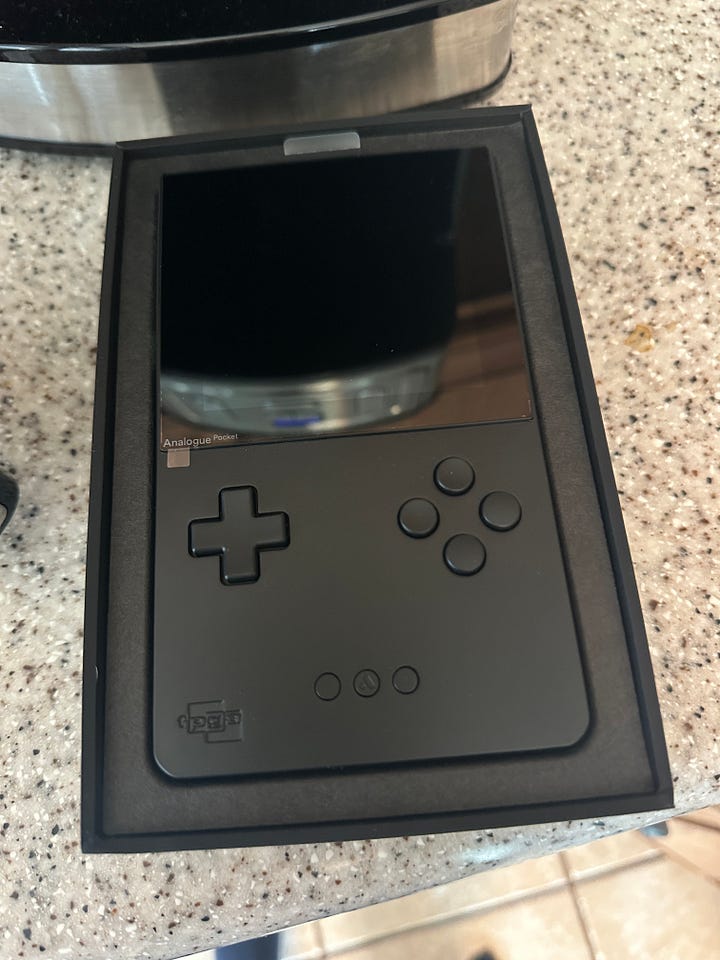
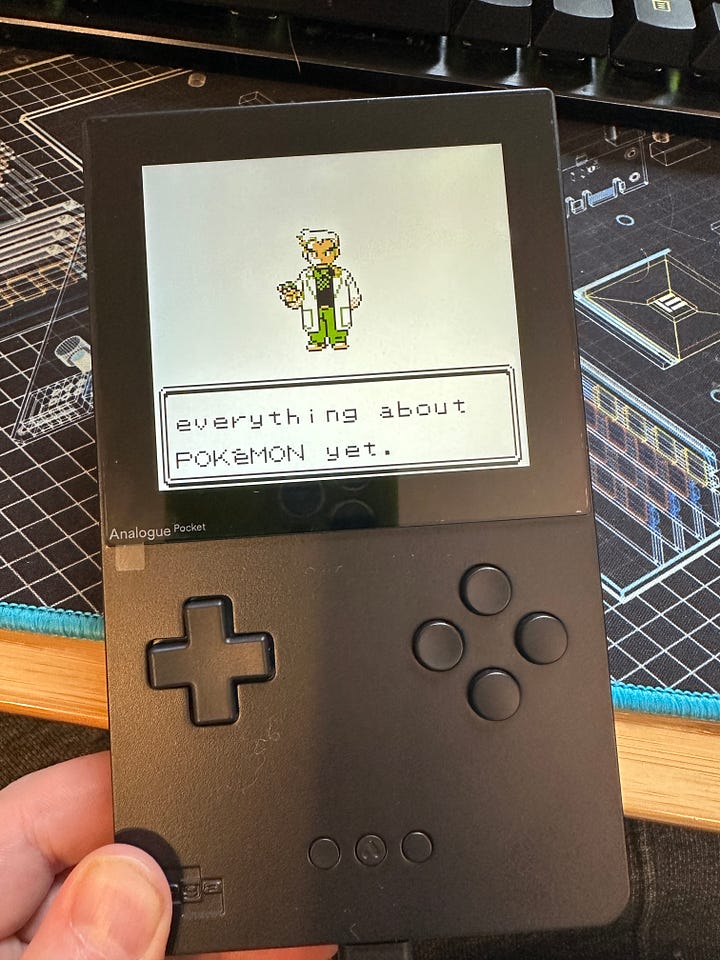
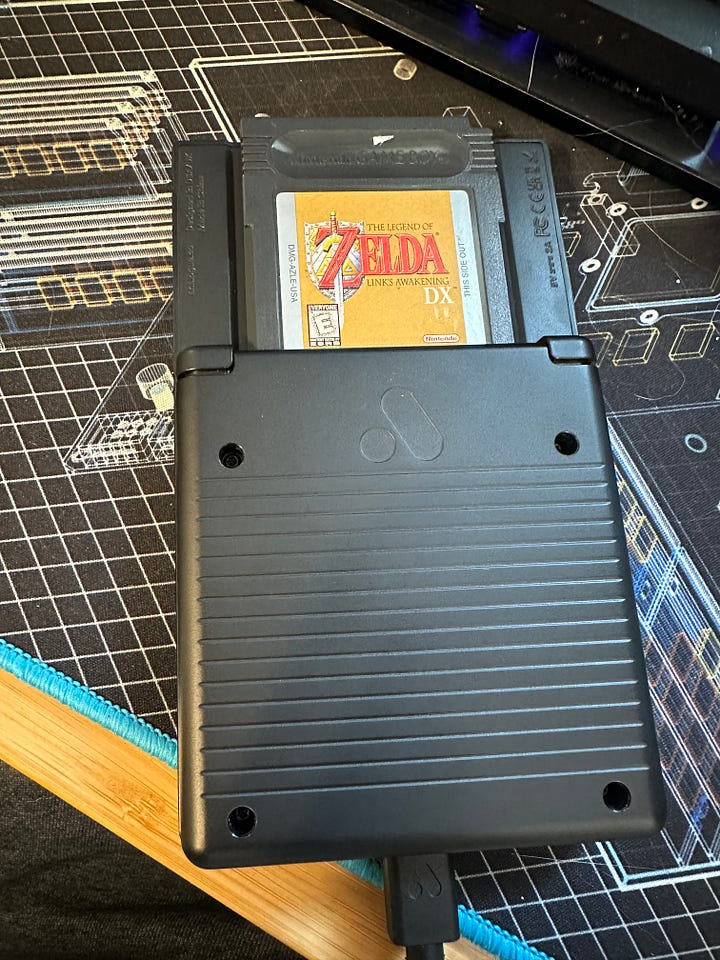
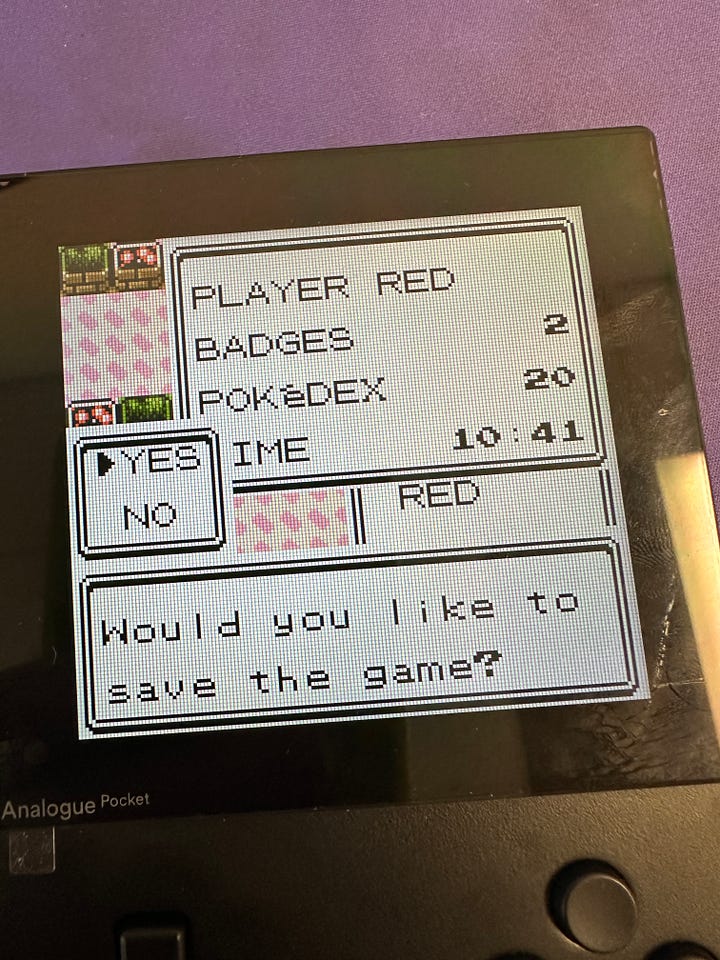
Most game publications rave about the Pocket so I had absolutely no fear buying one. And the hardware solution does run the games beautifully—I’ve had no issues I can identify as coming from defects in the FPGA chip itself. System setup and software updates were easy, and the minimalist design of the hardware and software is excellent. As far as chip and design goes, the system is excellent. And yet it shockingly misses in a lot of areas that stop it from being definitively better than the original hardware, not to mention competing systems and contemporary upgrade kits.
the big issue
As weird as it sounds, I don’t feel like the designers of the Pocket actually spent much time with the original hardware during design. I sort of feel like they had an idea or memory of what a Game Boy/GBC/GBA were like, and worked entirely off of that, mixing this memory with very strong top-down minimalist design ideas.
While the Pocket is plenty useable, it isn’t excellent as all the glowing chatter online would have you believe. And I would describe the misses as a lack of attention to detail, a lack of original hardware knowledge, and a lack of getting enough reps with their own hardware. Basically, the designers needed to do less big think and more shoeleather work with how the system feels in very practical day to day use. What the designers at Analogue produced is something that is aesthetically beautiful but lacking in fidelity to the original physical design of the Game Boy in ways that really matter for playing.
And this is a bummer for me because while the hardware is good, I still feel a desire to see what else is out there hardware wise, which is a bad feeling for a user to come away with. The Pocket is not the definitive way to play GB/C/A games, and this is clearly what Analogue set out to do.
Ironically, the thing they absolutely nailed—the FPGA—in a conceptual sense isn’t strictly necessary to make this type of device since super high quality emulation is available (and they could have fixed any specific emulation issues they were worried about themselves because writing code is easy).
So we have really strong design ideas leading to some really cool stuff, but also to some sharp edges and lack of fidelity. It’s a weird two-step—saying you are executing perfect fidelity on the guts but missing fidelity on all kinds of other things that actually matter to the playing experience. And on top of that missing on a ton of modern conveniences. There are deep design lessons here for anyone who writes code and/or designs products. At the same time, it is easy to see how strong top-down design can get you to some pretty cool places.
conceptual misses
Within about an hour, I noticed serious fidelity issues with the Pocket. The first and most obvious is…
the missing screen buffer
On an original Game Boy or a Game Boy Pocket/Color, the screen had a small buffer around it. When you looked at the Game Boy Color for instance, you’d hold it at a bit of an angle, which meant the screen buffer acted like an outline around the screen. Developers used this to effectively have more screen space—if you look closely, you can see the Tauros’ tail goes right up to the edge of the screen. This let developers use 100% of the vertical space on the Game Boy Color, because any dark pixels flush against the top of the screen would be outlined above by the slightly lighter buffer. In essence, this is like adding 1 "pseudo-pixel” that is always light to the top of the screen, meaning you can render dark shapes flush against the top of the screen and they will be legible to the viewer.
Let’s compare on the Analogue Pocket, where the developers declined to add this kind of buffer either in terms of an actual 1-pixel ring around the screen with fixed light color, or in terms of a physical solution with a lighter colored ring. We see that text against the top of the screen bleeds directly in to the case with no color distinction, looking meaningfully different than it would on original hardware.
While the text is perfectly legible, if you are going for 100% fidelity, this is not it. This is also dead-simple thing to catch and fix during development. The simplest solution would be to just pick a nice retro color associated with the Game Boy and put a small inlaid ring around the screen in that color. A fancier solution would be adding the equivalent of 1 original pixel (or 10 Pocket pixels) in a ring and then coding the ring color based on the system.
gba screen size
The Game Boy systems up until the Color had an almost perfectly square screen measuring 160 pixels wide by 144 pixels tall for an interesting 10:9 aspect ratio, with the screen being only slightly wider than tall.
When the Game Boy Advance was released, Nintendo opted for more horizontal space and moved to a 240 by 160 screen for a more conventional 3:2 aspect ratio. The problem here is the Analogue Pocket has a screen designed based only on the original Game Boy/Game Boy Color specs, so it has to letterbox GBA games.
For a system that preaches fidelity, this is a huge issue. GBA games look *tiny* and do not have the same magical pop that GB/C games do. The Pocket developers opted for a screen that provides exactly 10x the resolution of the GB/C, which is great for those games. But it shrinks the GBA content and does not provide exact pixel-perfect rendering of it.
One simple fix here would be to just expand the screen horizontally to the edge of the device, and letterbox the other way for GB/C games. You still wouldn’t be pixel perfect for GBA, but at least it would be larger. For GBA to be pixel perfect you’d need a screen that’s 2400x1600, substantially larger than the Pocket’s 1600x1440. At the current pixel size, the Pocket doesn’t have enough physical space to make the screen 50% wider. This runs into a larger series of design tradeoffs such as—do you want to make the pixels smaller or the device bigger?
But as it stands, the Pocket is a pretty bad system for playing GBA, and that’s a bummer because there are 1500 GBA games and the devs went through the trouble of FPGA-ing the GBA chip.
no oled
The next major conceptual miss of the Pocket is its lack of an OLED screen. This is somewhat forgivable because the original Pocket released in 2021, but four years later OLEDs are widely available and much cheaper. The thing about an OLED screen is the pixels are basically off when not being used, so on a black device the letterboxed part of the screen will mesh seamlessly with the hardware, giving the illusion that there is no letterboxing. As it stands, we basically have lit-up black pixels for the GBA which reminds you how bad the GBA experience is.
pause and clocks
The Pocket adds a nice feature where you can pause the system like putting a contemporary PC to sleep. Except that for the most popular games on the system (Pokémon!), this destroys the in-game clock feature because the in-game clock does not progress while the system is in pause mode. You then have to do a tricky manual clock re-set in the game to fix it.
While the idea of a pause feature is nice, again it seems like the devs did not actually try out how it would work with real games. The Pokémon games are the reason why a lot of people buy systems like the Pocket, and one of your system features destroying a key gameplay feature of the most popular series on the handheld is just unacceptable. This is a case of features fighting against one another, and in this case because the ultimate goal is to play old software, the new software has to adapt seamlessly to the old software. In this case, it does not.
hardware downgrades
The next category of misses here is less conceptual and more about implementation. Nintendo’s teams built up their hardware acumen over generations. Even when they released the NES and original Game Boy, Nintendo’s people were seasoned vets at making gaming hardware. When you go into this type of well-worn domain, it’s best to copy *exactly* until you understand why things are done the way they are. Then you can use your judgement and make modifications if necessary. The Pocket developers didn’t do that, and the play experience suffers.
d-pad
The largest issue with the Pocket is its terrible d-pad. It’s imprecise and mushy. It makes your hands hurt if you play it for awhile. It’s flaky and registers left/right frequently when you’re pushing down or up. It doesn’t have a satisfying balance point in the middle for quickly changing directions like the original GB/C/A hardware does. The d-pad feels cheap and like it’s going to break.
To whiff this bad on a d-pad in 2025 (err, 2021) is just unacceptable. And to do so on a high end device is doubly bad. If you want this device to be used to play games rather than to sit in a living room and look pretty, the d-pad needs to be top notch. I am surprised that the devs reverse-engineered the internal hardware but didn’t copy exactly their favorite gen of Game Boy’s d-pad. Nintendo built up knowledge about how to make devices pleasant and nearly indestructible over a long time, and even 25 years after the Game Boy Color’s release, it still *feels* much better than the Pocket to use.
buttons
The face buttons are also fairly bad, although not as bad as the d-pad. They don’t feel springy and they don’t register fast taps, which again is a huge issue for a system where some games require you to button mash. The Pocket devs here would have also done better to just copy exactly original hardware design.
In terms of things like Volume and Home buttons, the buttons are also too small, don’t have enough give, and are easy to hit along with other buttons. Additional testing cycles spent actually playing with the hardware would have caught these issues no problem, but alas.
cartridge reader
The Pocket’s cartridge reader doesn’t hold games snugly, making it easy for them to pop out with only a little pressure on the top corners of the game. Again, a major issue that could have been addressed with minor changes to the cartridge holder shape.
too much simplicity leads to too much complexity
The final category of misses in the Analogue Pocket is the weirdly selective asceticism. The Pocket goes all-out on FPGA hardware and a high quality screen, but lacks contemporary interfaces that you’d actually want if this device was going to be played daily on the train or whatever.
bluetooth
The biggest miss is bluetooth for headphones and controllers. To get this, you need to buy a $120 dock, which makes the system non-portable. Headphones can be used through a headphone jack, but many contemporary headphones (e.g. Apple, earbuds) don’t use wires. So that puts you in the position of using a second pair of headphones just for the Pocket, which is sub-optimal. So now you’ve got not just the Pocket but additional hardware to carry around to make the Pocket work like it should.
tv dock
Connecting the Pocket to a TV or monitor is a nice idea. But you shouldn’t need a $120 dock to do it. The Dock adds features which should be standard, such as Bluetooth, video out, and controller support. But even here we see Analogue’s lack of attention to detail—the Pocket screen is 1600 pixels wide but the dock only outputs 1080p! So you can’t even output at 100% resolution to your TV. Insane stuff at this price point by a company touting fidelity.
battery
The Pocket’s battery is rated at 6-10 hours and playing Pokémon Crystal it’s more like 6. That’s less than a standard iPhone and much worse than many similar devices today. The original Game Boy got 30 hours of battery on a pair of AA’s.
recap and what i would have done differently
The product Analogue produced is really *spiky*—it’s excellent in some areas and terrible in others. The core process for running the games is excellent and the screen quality is excellent for GB/C games (but not for GBA). There are too many sharp edges here for this device to be great though, and if I were designing this device I would have gone about it differently.
First off, I think a big rethink about whether you really need a FPGA is appropriate. If you can emulate perfectly, then the FPGA/emulation question doesn’t matter for practical purposes and you’re just FPGA-ing due to machismo. And if you can emulate even close to perfectly (and if it’s not perfect emulation then again you can make it better!), then you can hook up a cartridge reader to like a normal ARM smartphone chip and you’re off to the races. This has the additional advantage of being able to integrate with Bluetooth, video out, etc.
I don’t know this for sure but I would guess that having the FPGA chips adds substantial cost and power consumption because you also (I’m guessing?) need to use an ARM chip. Who knows, maybe they just wrote GBA software or whatever and the OS runs on that?
But I think the high level design decision of FPGA is both very cool and also not super practical. I love it, but I also think it’s really limiting. I’m torn.
On balance—I would have ditched it, used a regular ARM chip, stripped down a version of Linux to get it to be exactly what I wanted, and made sure connectivity and battery life were front and center. While it would have been hard in 2021, today I would use an OLED screen that goes full width on something like an original Game Boy form factor for larger GBA games. I think I’d keep the 10x resolution Analogue chose for original GB/C games but lived with a little bit of imperfection for GBA. I would extend the display to have a bezel buffer in software.
In terms of the physical device, I would figure out how to replicate the Game Boy Color d-pad as closely as possible and I would make sure the A and B buttons were springy and could click fast.
I’d make sure the device had bluetooth and video out built in, and if possible I’d get the battery life up.
That would be a better tribute to the Game Boy era than the Pocket, which has some beautiful ideas but ultimately fails to fulfill its promise. I’m happy Analogue is out there, and I hope they take another pass at the Pocket soon.




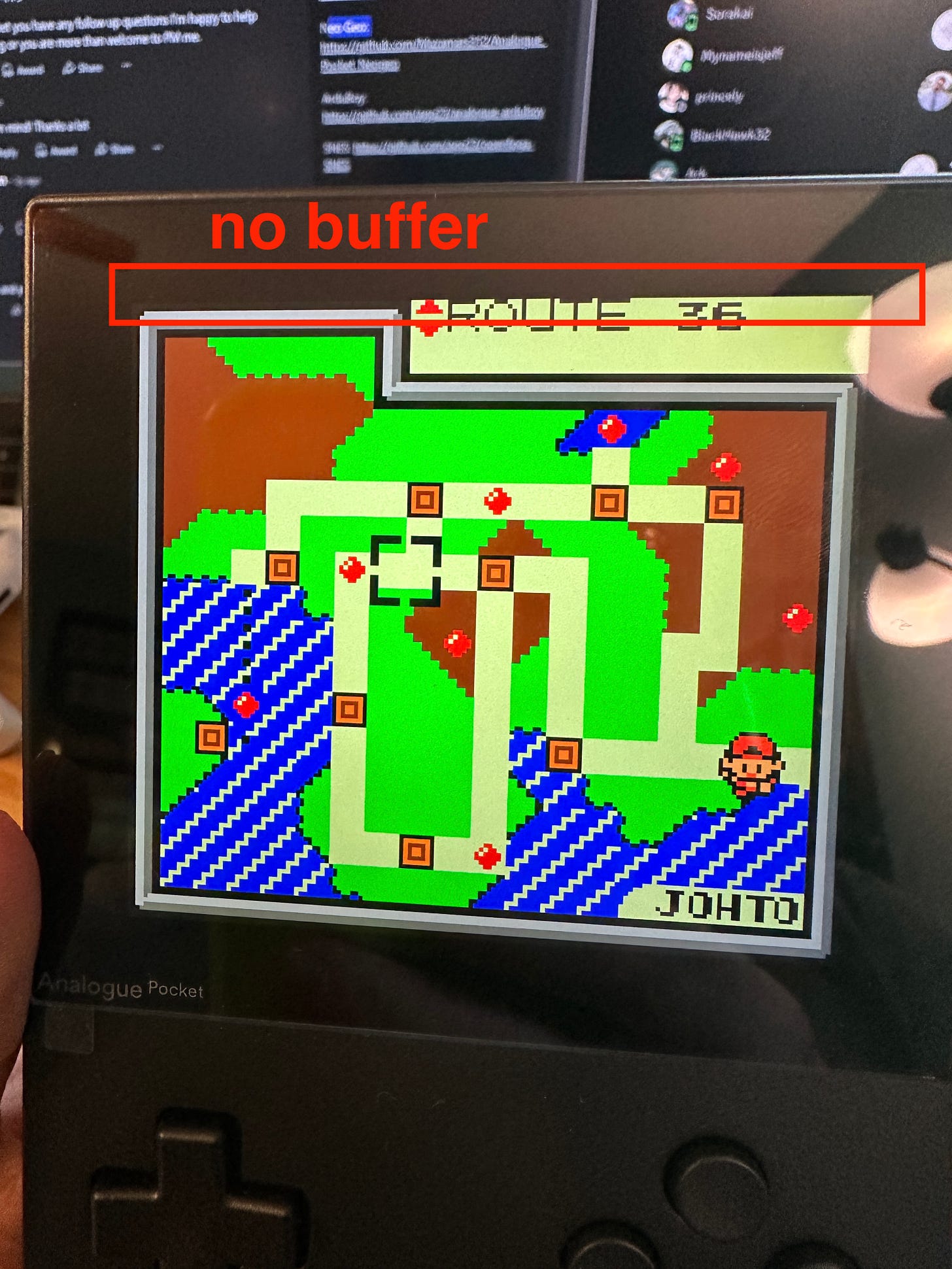

Good post. I appreciated the attention to detail.
You’re right about the FOGA thing. It is _cool_, and it also means that you’re not constantly worrying about eg security updates. I wonder what the real tradeoffs for using it are.
Also — I never noticed/appreciated the buffer before. But now that you point it out it seems so obvious!